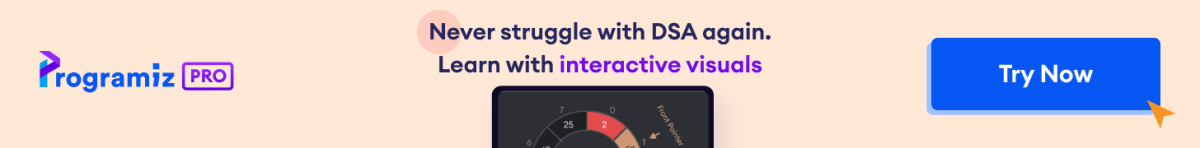In computer programming, we use the if statement to run a block code only when a certain condition is met.
For example, assigning grades (A, B, C) based on marks obtained by a student.
- if the percentage is above 90, assign grade A
- if the percentage is above 75, assign grade B
- if the percentage is above 65, assign grade C
Go if statement
The syntax of the if statement in Go programming is:
if test_condition {
// code
}
If test_condition evaluates to
true- statements inside the body ofifare executed.false- statements inside the body ofifare not executed.
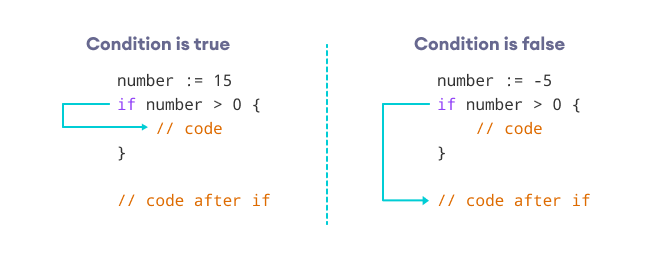
Example: Simple if statement in Golang
// Program to display a number if it is positive
package main
import "fmt"
func main() {
number := 15
// true if number is less than 0
if number > 0 {
fmt.Printf("%d is a positive number\n", number)
}
fmt.Println("Out of the loop")
}
Output
The positive number is 15 Out of the loop
In the above example, we have created a variable named number. Notice the test_condition,
number > 0
Here, since the variable number is greater than 0, the test_condition evaluates true.
If we change the variable to a negative integer. Let's say -5.
number := -5
Now, when we run the program, the output will be:
Keep Learning
This is because the value of number is less than 0. Hence, the test_condition evaluates to false. And, the body of the if block is skipped.
Go if...else statement
The if statement may have an optional else block. The syntax of the if..else statement is:
if test_condition {
// run code if test_condition is true
} else {
// run code if test_condition is false
}
If test_condition evaluates to true,
- the code inside
ifis executed - the code inside
elseis skipped
If test_condition evaluates to false,
- the code inside
elseis executed - the code inside
ifis skipped
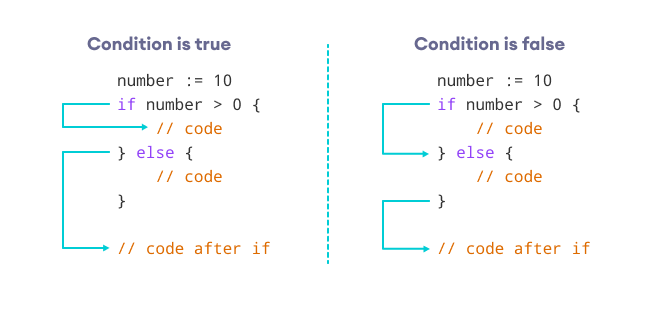
Example: if...else statement in Golang
package main
import "fmt"
func main() {
number := 10
// checks if number is greater than 0
if number > 0 {
fmt.Printf("%d is a positive number\n", number)
} else {
fmt.Printf("%d is a negative number\n", number)
}
}
Output
10 is a positive number
The number is 10, so the test condition number > 0 is evaluated to be true. Hence, the statement inside the body of if is executed.
If we change the variable to a negative integer. Let's say -5.
number := -5
Now if we run the program, the output will be:
-5 is a negative number
Here, the test condition evaluates to false. Hence code inside the body of else is executed.
Note: The else statement must start in the same line where the if statement ends.
Go if...else if ladder
The if...else statement is used to execute a block of code among two alternatives.
However, if you need to make a choice between more than two alternatives, then we use the else if statement.
if test_condition1 {
// code block 1
} else if test_condition2 {
// code block 2
}.
.
.
} else {
// code block 3
}
Here,
if test_condition1 evaluates to true
code block 1is executedcode block 2andcode block 3are skipped
if test_condition2 evaluates to true
code block 2is executedcode block 1andcode block 3are skipped
if both test conditions evaluates to false
code block 3is executedcode block 1andcode block 2are skipped
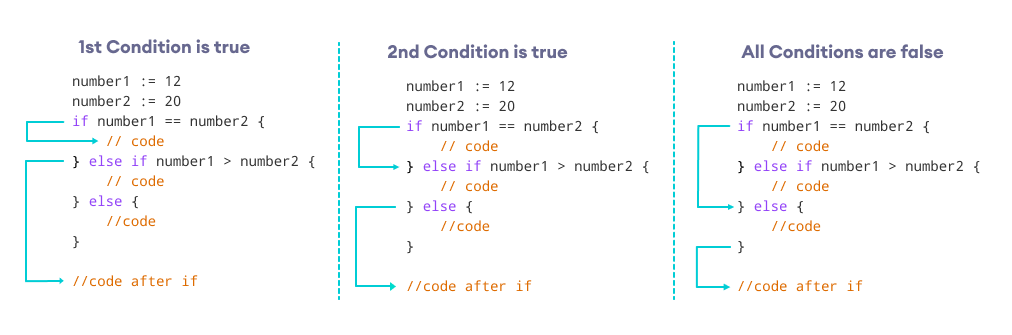
Example: if...if else ladder statement in Golang
// Program to relate two integers using =, > or < symbol
package main
import "fmt"
func main() {
number1 := 12
number2 := 20
if number1 == number2 {
fmt.Printf("Result: %d == %d", number1, number2)
} else if number1 > number2 {
fmt.Printf("Result: %d > %d", number1, number2)
} else {
fmt.Printf("Result: %d < %d", number1, number2)
}
}
Output
Result: 12 < 20
Here, both the test conditions number1 == number2 and number1 > number2 are false. Hence the code inside the else block is executed.
Go nested if statement
You can also use an if statement inside of an if statement. This is known as a nested if statement.
// outer if statement
if test_condition1 {
// statements
// inner if...else statement
if test_condition2 {
// statements
}else {
// statements
}
}
Example: Nested if statement in Golang
package main
import "fmt"
func main() {
number1 := 12
number2 := 20
// outer if statement
if number1 >= number2 {
// inner if statement
if number1 == number2 {
fmt.Printf("Result: %d == %d", number1, number2)
// inner else statement
} else {
fmt.Printf("Result: %d > %d", number1, number2)
}
// outer else statement
} else {
fmt.Printf("Result: %d < %d", number1, number2)
}
}
Output
Result: 12 < 20
If the outer condition number1 >= number2 is true
- inner
ifconditionnumber1 == number2is checked - if condition is
true, code inside the innerifis executed - if condition is
false, code inside the innerelseis executed
If the outer condition is false, the outer else statement is executed.