CSS is the design language of the web—it's what makes everything you see online visually appealing and interactive.
Learning CSS is the next step in your web development journey after HTML. It goes beyond the basics and allows you to bring your HTML to life with styles, layouts, and animations.
To meet the growing demand for visually rich and responsive web design, mastering CSS is essential. HTML structures your content, but CSS is what makes it look good—it's the styling layer that adds polish and professionalism to your work.
In this guide, we will cover:
- Beginner's Guide to CSS
- Is CSS for You? (Hint: If you want to design beautiful, responsive websites, definitely yes!)
- Best Way to Learn CSS (Your way!)
- How to Start Styling with CSS?
If you are simply looking to learn CSS step-by-step, you can follow our free tutorials in the next section.
Beginner's Guide to CSS
These tutorials will provide you with a solid foundation in CSS and prepare you for the next step in your career.
Is CSS for you?
Whether CSS is the right choice depends on what you want to accomplish and your career goals.
CSS from Learning Perspective
If you want to make websites visually appealing, responsive, and interactive, CSS is where you need to focus after mastering HTML.
Take a look at this web page. The structure and content are handled by HTML, but the design—the colors, fonts, layout, and overall style—is crafted with CSS.
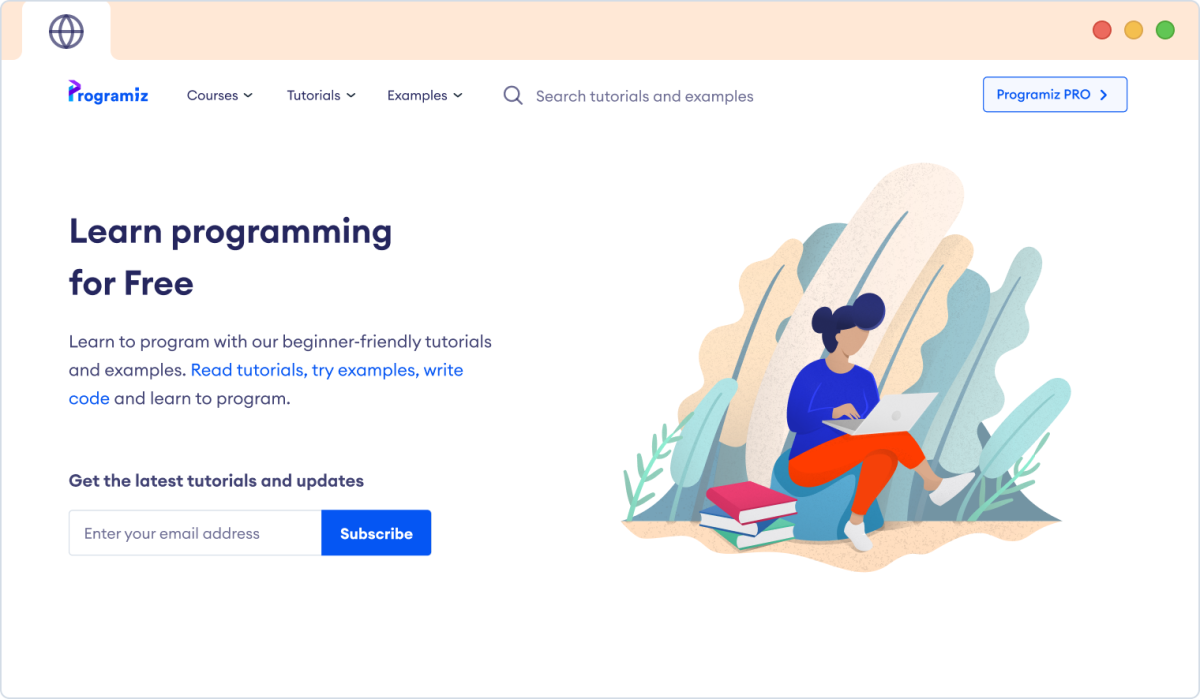
So, if you want to make websites that not only function well but also look great, CSS is essential.
CSS as a Career Choice
CSS is essential if you're aiming for a career in web design or front-end development. It's used in:
- Styling Websites
- Creating Responsive Designs
- Enhancing User Experience (UX)
- Designing User Interfaces (UI)
Knowing CSS is essential for creating visually appealing and user-friendly websites. However, CSS alone is not enough. To build a successful career in web design or front-end development, you'll also need to master HTML and JavaScript.
CSS primarily focuses on the visual presentation and layout of websites. However, if you're more interested in backend development, data science, or mobile app development, CSS might not be the central skill you need. Python is great for backend development, R is essential for data science, and Swift or Kotlin are key for mobile app development.
Ultimately, your career goals will determine whether CSS is the right skill to focus on for you.
Best Way to Learn CSS
There is no right or wrong way to learn CSS. It all depends on your learning style and pace.
In this section, we have included the best CSS learning resources tailored to your learning preferences, be it text-based, video-based, or interactive courses.
Text-based Tutorial
Best: if you want to learn CSS at your own pace without spending any money.
If you want to learn CSS for free with a well-organized, step-by-step tutorial, you can use our free CSS tutorials.
Our tutorials will guide you through CSS one step at a time, using practical examples to strengthen your foundation.
Interactive Course
Best: if you want hands-on learning, get your progress tracked, and maintain a learning streak.
Learning to code is tough. It requires dedication and consistency, and you need to write tons of code yourself.
While videos and tutorials provide you with a step-by-step guide, they lack hands-on experience and structure.
Recognizing all these challenges, Programiz offers a premium Learn CSS Course that allows you to gain hands-on learning experience by solving problems, building real-world projects, and tracking your progress.
Online Video
Best: if you are an audio-visual learner and learn by watching others code and following along.
If you're more of a visual learner, you can follow Learn CSS - Full Tutorial for Beginners by NetNinja on YouTube to further guide you on your CSS journey.
Mobile App
Best: if you are a casual and hobby learner who wants to learn CSS on the go.
While it’s possible to learn CSS from mobile apps, it’s not the ideal way because writing code can be challenging. Additionally, it's difficult to build real-world projects with multiple files on mobile devices.
Nevertheless, you can use these apps to try things out:
Important: You cannot learn to code without developing the habit of writing code yourself. Therefore, whatever method you choose, always write code.
While writing code, you will encounter errors. Don't worry about them, try to understand them and find solutions. Remember, programming is all about solving problems, and errors are part of the process.
How to Start Styling with CSS?
1. Run CSS right in your browser.
Open a text editor like Notepad, and write your HTML code, saving the file with a .html extension (e.g., index.html). In the same editor, write your CSS code and save it with a .css extension (e.g., styles.css).
Link the CSS file to your HTML file using the <link rel="stylesheet" href="styles.css"> tag inside the <head> section of your HTML document.
Once done, double-click the HTML file to open it in your web browser and see your styled webpage. There’s no need to install anything—just edit, save, and refresh your browser to see changes as you work on your HTML and CSS files.
2. Try an online CSS editor.
We have created an online editor to run CSS directly in your browser. It's completely free, and you can start coding right away.
