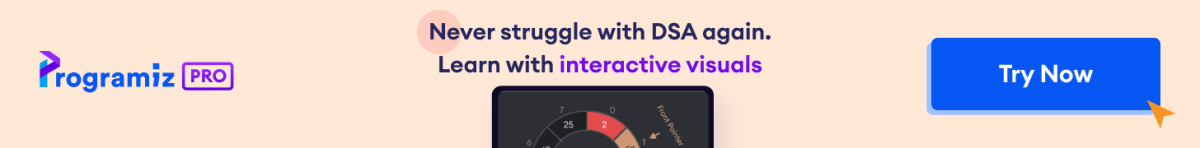In SQL, the BETWEEN operator with the WHERE clause selects values within a given range.
Example
-- select rows where the amount is between 200 and 600
SELECT *
FROM Orders
WHERE amount BETWEEN 200 AND 600;Here, the SQL command selects all columns from the Orders table where the amount is between 200 and 600 (including 200 and 600).
SQL BETWEEN Syntax
SELECT column1, column2, ...
FROM table
WHERE column BETWEEN value1 AND value2;
Here,
column1, column2, ...are the columns you want to filtertableis the name of the tablecolumnis the name of the column where we want to specify a range of valuesBETWEENis an operator used to specify a range of values for the columnvalue1andvalue2are the lower and upper bounds of the range
Example: SQL BETWEEN
SELECT item, amount
FROM Orders
WHERE amount BETWEEN 300 AND 500;Here, we selected item and amount columns from Orders that have amounts between 300 and 500 (including 300 and 500).
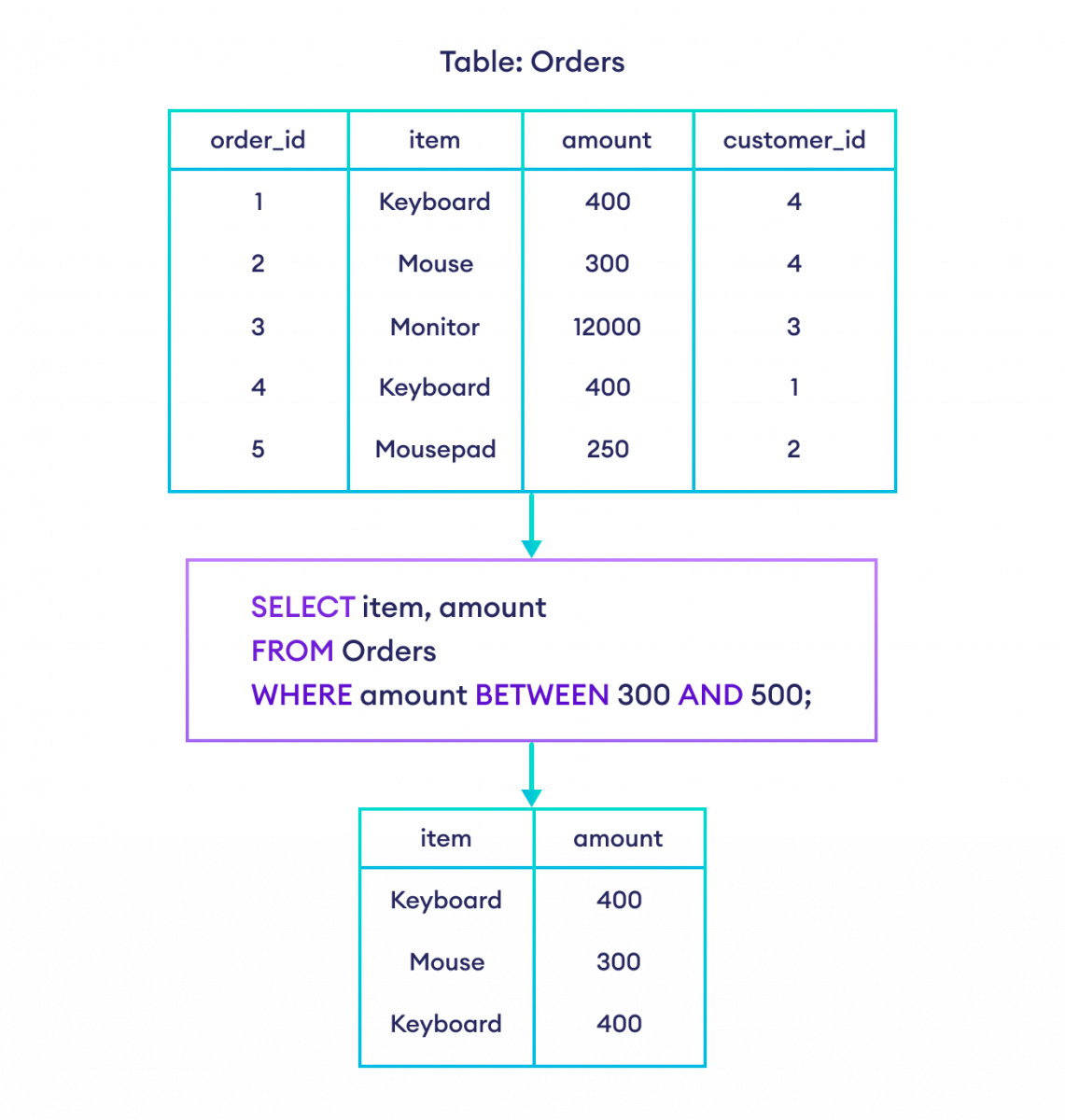
SQL NOT BETWEEN Operator
The NOT BETWEEN operator is used to exclude the rows that match the values in the range. It returns all the rows except the excluded rows.
Let's look at an example.
-- exclude rows with amount between 300 and 500
SELECT item, amount
FROM Orders
WHERE amount NOT BETWEEN 300 AND 500;Here, we selected all the items from Orders except the rows that have amounts between 300 and 500 (300 and 500 are also excluded).
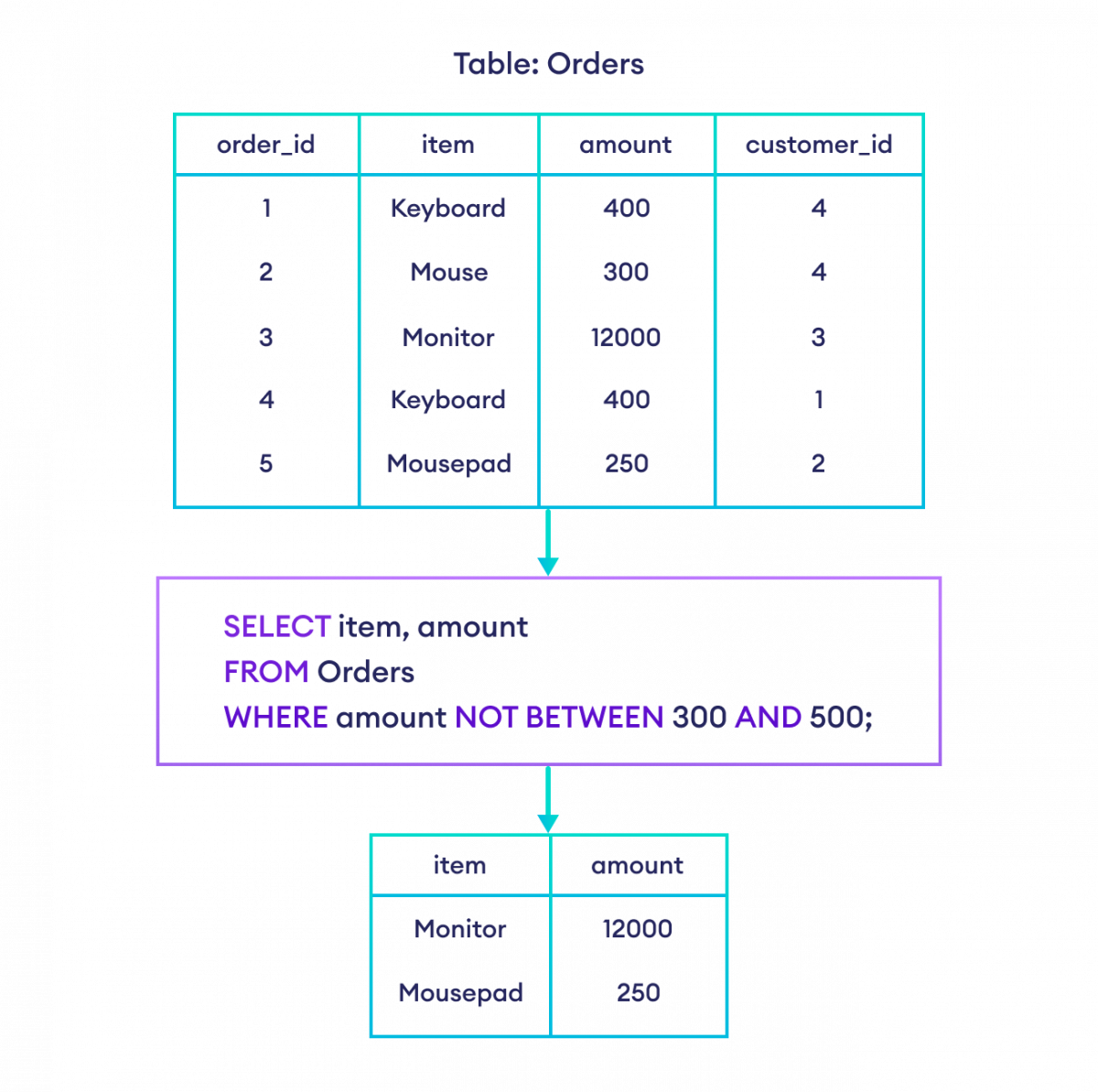
SQL BETWEEN Operator with Text
The BETWEEN operator also works with text data.
-- select rows where items begin with letters between 'I' and 'L'
-- exclude all items beginning with 'L' followed by other characters
SELECT item, amount
FROM Orders
WHERE item BETWEEN 'I' AND 'L';Here, the SQL command selects all orders where the item names begin with letters between I and L.
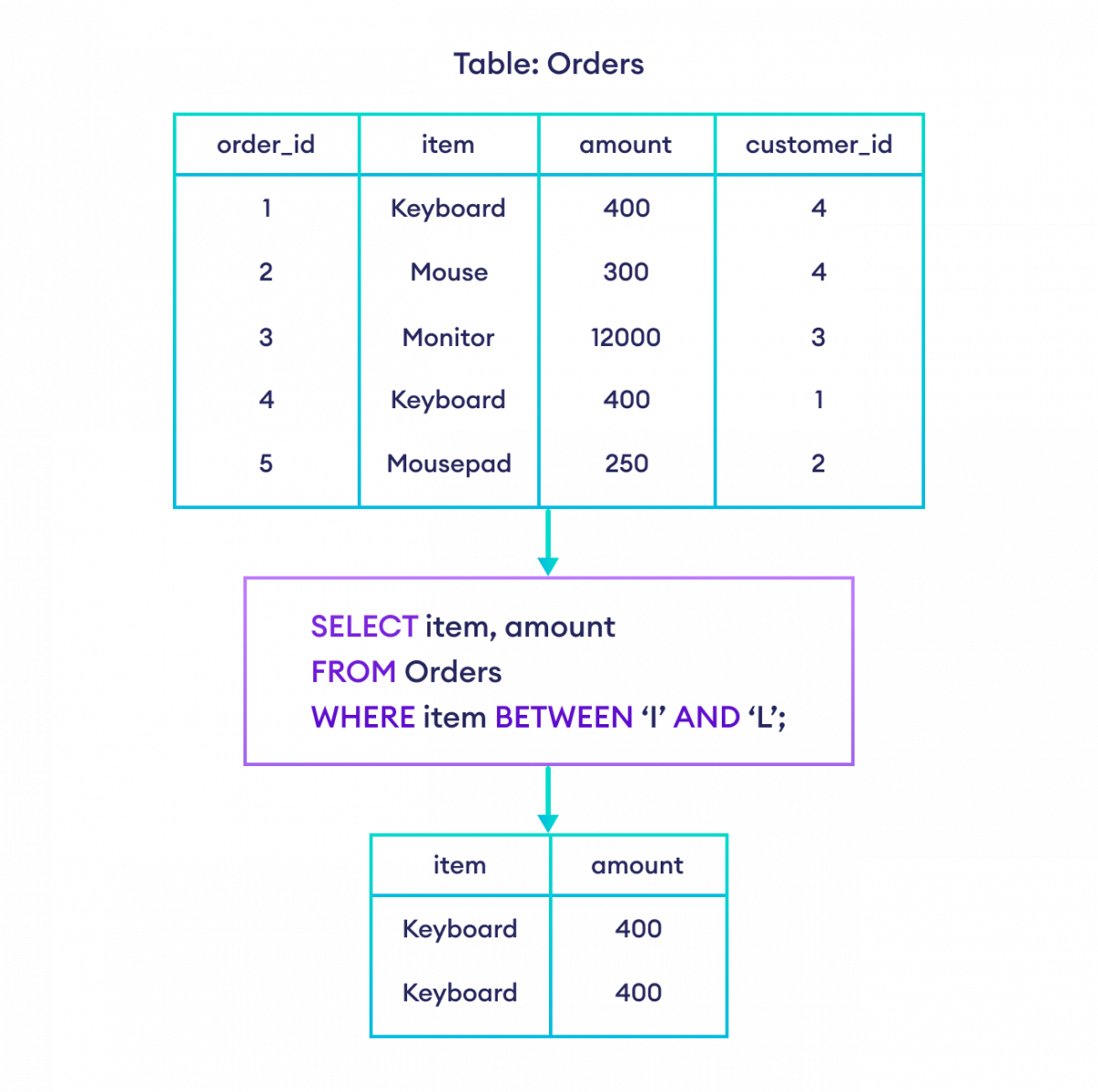
Generally, the words starting with the endpoint (L) are not selected.
If you need to include all the words that start with L as well, we can use ~.
-- select rows where items begin with letters between 'I' and 'L'
-- include all items beginning with 'L' followed by other characters
SELECT item, amount
FROM Orders
WHERE item BETWEEN 'I' AND 'L~';SQL BETWEEN Dates
In SQL, we can also use BETWEEN to filter data between two dates.
Let's look at an example.
-- get the records of those teams
-- who registered between given dates
SELECT *
FROM Teams
WHERE registered BETWEEN '2021-01-01' AND '2022-11-01';Here, we selected the teams who registered between 2021-01-01 and 2022-11-01.
Also Read: