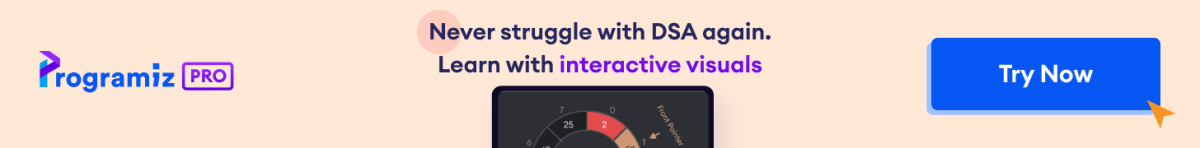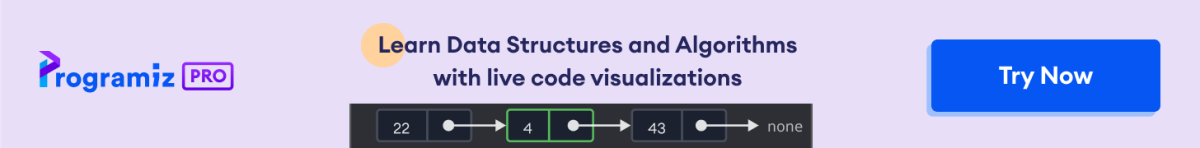Python docstrings are the string literals that appear right after the definition of a function, method, class, or module. Let's take an example.
Example 1: Docstrings
def square(n):
'''Takes in a number n, returns the square of n'''
return n**2
Here, the string literal:
'''Takes in a number n, returns the square of n'''
Inside the triple quotation marks is the docstring of the function square() as it appears right after its definition.
Note: We can also use triple """ quotations to create docstrings.
Python Comments vs Docstrings
Python Comments
Comments are descriptions that help programmers better understand the intent and functionality of the program. They are completely ignored by the Python interpreter.
In Python, we use the hash symbol # to write a single-line comment. For example,
# Program to print "Hello World"
print("Hello World")
Python Comments Using Strings
If we do not assign strings to any variable, they act as comments. For example,
"I am a single-line comment"
'''
I am a
multi-line comment!
'''
print("Hello World")
Note: We use triple quotation marks for multi-line strings.
Python docstrings
As mentioned above, Python docstrings are strings used right after the definition of a function, method, class, or module (like in Example 1). They are used to document our code.
We can access these docstrings using the __doc__ attribute.
Python __doc__ attribute
Whenever string literals are present just after the definition of a function, module, class or method, they are associated with the object as their __doc__ attribute. We can later use this attribute to retrieve this docstring.
Example 2: Printing docstring
def square(n):
'''Takes in a number n, returns the square of n'''
return n**2
print(square.__doc__)
Output
Takes in a number n, returns the square of n
Here, the documentation of our square() function can be accessed using the __doc__ attribute.
Now, let's look at docstrings for the built-in function print():
Example 3: Docstrings for the built-in print() function
print(print.__doc__)
Output
print(value, ..., sep=' ', end='\n', file=sys.stdout, flush=False) Prints the values to a stream, or to sys.stdout by default. Optional keyword arguments: file: a file-like object (stream); defaults to the current sys.stdout. sep: string inserted between values, default a space. end: string appended after the last value, default a newline. flush: whether to forcibly flush the stream.
Here, we can see that the documentation of the print() function is present as the __doc__ attribute of this function.
Single-line docstrings in Python
Single line docstrings are the documents that fit in one line.
Standard conventions to write single-line docstrings:
- Even though they are single-lined, we still use the triple quotes around these docstrings as they can be expanded easily later.
- The closing quotes are on the same line as the opening quotes.
- There's no blank line either before or after the docstring.
- They should not be descriptive, rather they must follow "Do this, return that" structure ending with a period.
Let's take an example.
Example 4: Write single-line docstrings for a function
def multiplier(a, b):
"""Takes in two numbers, returns their product."""
return a*b
Multi-line Docstrings in Python
Multi-line docstrings consist of a summary line just like a one-line docstring, followed by a blank line, followed by a more elaborate description.
The PEP 257 document provides the standard conventions to write multi-line docstrings for various objects.
Some have been listed below:
1. Docstrings for Python Modules
- The docstrings for Python Modules should list all the available classes, functions, objects and exceptions that are imported when the module is imported.
- They should also have a one-line summary for each item.
They are written at the beginning of the Python file.
Let's look at the docstrings for the builtin module in Python called pickle.
Example 4: Docstrings of Python module
import pickle
print(pickle.__doc__)
Output
Create portable serialized representations of Python objects.
See module copyreg for a mechanism for registering custom picklers.
See module pickletools source for extensive comments.
Classes:
Pickler
Unpickler
Functions:
dump(object, file)
dumps(object) -> string
load(file) -> object
loads(string) -> object
Misc variables:
__version__
format_version
compatible_formats
Here, we can see that the docstring written at the beginning of the pickle.py module file can be accessed as its docstring.
2. Docstrings for Python Functions
- The docstring for a function or method should summarize its behavior and document its arguments and return values.
- It should also list all the exceptions that can be raised and other optional arguments.
Example 5: Docstrings for Python functions
def add_binary(a, b):
'''
Returns the sum of two decimal numbers in binary digits.
Parameters:
a (int): A decimal integer
b (int): Another decimal integer
Returns:
binary_sum (str): Binary string of the sum of a and b
'''
binary_sum = bin(a+b)[2:]
return binary_sum
print(add_binary.__doc__)
Output
Returns the sum of two decimal numbers in binary digits. Parameters: a (int): A decimal integer b (int): Another decimal integer Returns: binary_sum (str): Binary string of the sum of a and b
As you can see, we have included a short description of what the function does, the parameter it takes in and the value it returns. The string literal is embedded to the function add_binary as its __doc__ attribute.
3. Docstrings for Python Classes
- The docstrings for classes should summarize its behavior and list the public methods and instance variables.
- The subclasses, constructors, and methods should each have their own docstrings.
Example 6: Docstrings for Python class
Suppose we have a Person.py file with the following code:
class Person:
"""
A class to represent a person.
...
Attributes
----------
name : str
first name of the person
surname : str
family name of the person
age : int
age of the person
Methods
-------
info(additional=""):
Prints the person's name and age.
"""
def __init__(self, name, surname, age):
"""
Constructs all the necessary attributes for the person object.
Parameters
----------
name : str
first name of the person
surname : str
family name of the person
age : int
age of the person
"""
self.name = name
self.surname = surname
self.age = age
def info(self, additional=""):
"""
Prints the person's name and age.
If the argument 'additional' is passed, then it is appended after the main info.
Parameters
----------
additional : str, optional
More info to be displayed (default is None)
Returns
-------
None
"""
print(f'My name is {self.name} {self.surname}. I am {self.age} years old.' + additional)
Here, we can use the following code to access only the docstrings of the Person class:
print(Person.__doc__)
Output
A class to represent a person.
...
Attributes
----------
name : str
first name of the person
surname : str
family name of the person
age : int
age of the person
Methods
-------
info(additional=""):
Prints the person's name and age
Using the help() Function for Docstrings
We can also use the help() function to read the docstrings associated with various objects.
Example 7: Read Docstrings with the help() function
We can use the help() function on the class Person in Example 6 as:
help(Person)
Output
Help on class Person in module __main__: class Person(builtins.object) | Person(name, surname, age) | | A class to represent a person. | | ... | | Attributes | ---------- | name : str | first name of the person | surname : str | family name of the person | age : int | age of the person | | Methods | ------- | info(additional=""): | Prints the person's name and age. | | Methods defined here: | | __init__(self, name, surname, age) | Constructs all the necessary attributes for the person object. | | Parameters | ---------- | name : str | first name of the person | surname : str | family name of the person | age : int | age of the person | | info(self, additional='') | Prints the person's name and age. | | If the argument 'additional' is passed, then it is appended after the main info. | | Parameters | ---------- | additional : str, optional | More info to be displayed (default is None) | | Returns | ------- | None | | ---------------------------------------------------------------------- | Data descriptors defined here: | | __dict__ | dictionary for instance variables (if defined) | | __weakref__ | list of weak references to the object (if defined)
Here, we can see that the help() function retrieves the docstrings of the Person class along with the methods associated with that class.
4. Docstrings for Python Scripts
- The docstrings for Python script should document the script's functions and command-line syntax as a usable message.
- It should serve as a quick reference to all the functions and arguments.
5. Docstrings for Python Packages
The docstrings for a Python package is written in the package's __init__.py file.
- It should contain all the available modules and sub-packages exported by the package.
Docstring Formats
We can write docstring in many formats like the reStructured text (reST) format, Google format or the NumPy documentation format. To learn more, visit Popular Docstring Formats
We can also generate documentation from docstrings using tools like Sphinx. To learn more, visit Official Sphinx Documentation