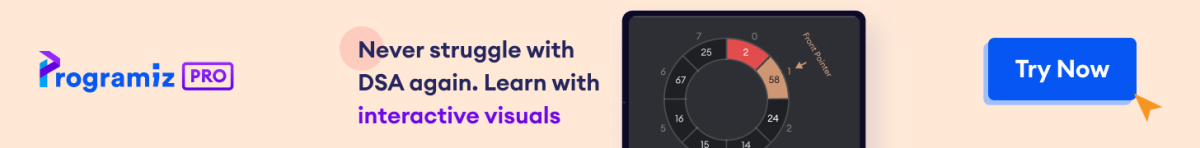Operators are special symbols that perform operations on variables and values. For example,
print(5 + 6) # 11
Here, + is an operator that adds two numbers: 5 and 6.
Types of Python Operators
Here's a list of different types of Python operators that we will learn in this tutorial.
- Arithmetic Operators
- Assignment Operators
- Comparison Operators
- Logical Operators
- Bitwise Operators
- Special Operators
1. Python Arithmetic Operators
Arithmetic operators are used to perform mathematical operations like addition, subtraction, multiplication, etc. For example,
sub = 10 - 5 # 5
Here, - is an arithmetic operator that subtracts two values or variables.
| Operator | Operation | Example |
|---|---|---|
+ |
Addition | 5 + 2 = 7 |
- |
Subtraction | 4 - 2 = 2 |
* |
Multiplication | 2 * 3 = 6 |
/ |
Division | 4 / 2 = 2 |
// |
Floor Division | 10 // 3 = 3 |
% |
Modulo | 5 % 2 = 1 |
** |
Power | 4 ** 2 = 16 |
Example 1: Arithmetic Operators in Python
a = 7
b = 2
# addition
print ('Sum: ', a + b)
# subtraction
print ('Subtraction: ', a - b)
# multiplication
print ('Multiplication: ', a * b)
# division
print ('Division: ', a / b)
# floor division
print ('Floor Division: ', a // b)
# modulo
print ('Modulo: ', a % b)
# a to the power b
print ('Power: ', a ** b)
Output
Sum: 9 Subtraction: 5 Multiplication: 14 Division: 3.5 Floor Division: 3 Modulo: 1 Power: 49
In the above example, we have used multiple arithmetic operators,
+to addaandb-to subtractbfroma*to multiplyaandb/to divideabyb//to floor divideabyb%to get the remainder**to getato the powerb
2. Python Assignment Operators
Assignment operators are used to assign values to variables. For example,
# assign 5 to x
x = 5
Here, = is an assignment operator that assigns 5 to x.
Here's a list of different assignment operators available in Python.
| Operator | Name | Example |
|---|---|---|
= |
Assignment Operator | a = 7 |
+= |
Addition Assignment | a += 1 # a = a + 1 |
-= |
Subtraction Assignment | a -= 3 # a = a - 3 |
*= |
Multiplication Assignment | a *= 4 # a = a * 4 |
/= |
Division Assignment | a /= 3 # a = a / 3 |
%= |
Remainder Assignment | a %= 10 # a = a % 10 |
**= |
Exponent Assignment | a **= 10 # a = a ** 10 |
Example 2: Assignment Operators
# assign 10 to a
a = 10
# assign 5 to b
b = 5
# assign the sum of a and b to a
a += b # a = a + b
print(a)
# Output: 15
Here, we have used the += operator to assign the sum of a and b to a.
Similarly, we can use any other assignment operators as per our needs.
3. Python Comparison Operators
Comparison operators compare two values/variables and return a boolean result: True or False. For example,
a = 5
b = 2
print (a > b) # True
Here, the > comparison operator is used to compare whether a is greater than b or not.
| Operator | Meaning | Example |
|---|---|---|
== |
Is Equal To | 3 == 5 gives us False |
!= |
Not Equal To | 3 != 5 gives us True |
> |
Greater Than | 3 > 5 gives us False |
< |
Less Than | 3 < 5 gives us True |
>= |
Greater Than or Equal To | 3 >= 5 give us False |
<= |
Less Than or Equal To | 3 <= 5 gives us True |
Example 3: Comparison Operators
a = 5
b = 2
# equal to operator
print('a == b =', a == b)
# not equal to operator
print('a != b =', a != b)
# greater than operator
print('a > b =', a > b)
# less than operator
print('a < b =', a < b)
# greater than or equal to operator
print('a >= b =', a >= b)
# less than or equal to operator
print('a <= b =', a <= b)
Output
a == b = False a != b = True a > b = True a < b = False a >= b = True a <= b = False
Note: Comparison operators are used in decision-making and loops. We'll discuss more of the comparison operator and decision-making in later tutorials.
4. Python Logical Operators
Logical operators are used to check whether an expression is True or False. They are used in decision-making. For example,
a = 5
b = 6
print((a > 2) and (b >= 6)) # True
Here, and is the logical operator AND. Since both a > 2 and b >= 6 are True, the result is True.
| Operator | Example | Meaning |
|---|---|---|
and |
a and b | Logical AND:True only if both the operands are True |
or |
a or b | Logical OR:True if at least one of the operands is True |
not |
not a | Logical NOT:True if the operand is False and vice-versa. |
Example 4: Logical Operators
# logical AND
print(True and True) # True
print(True and False) # False
# logical OR
print(True or False) # True
# logical NOT
print(not True) # False
Note: Here is the truth table for these logical operators.
5. Python Bitwise operators
Bitwise operators act on operands as if they were strings of binary digits. They operate bit by bit, hence the name.
For example, 2 is 10 in binary, and 7 is 111.
In the table below: Let x = 10 (0000 1010 in binary) and y = 4 (0000 0100 in binary)
| Operator | Meaning | Example |
|---|---|---|
& |
Bitwise AND | x & y = 0 (0000 0000) |
| |
Bitwise OR | x | y = 14 (0000 1110) |
~ |
Bitwise NOT | ~x = -11 (1111 0101) |
^ |
Bitwise XOR | x ^ y = 14 (0000 1110) |
>> |
Bitwise right shift | x >> 2 = 2 (0000 0010) |
<< |
Bitwise left shift | x 0010 1000) |
6. Python Special operators
Python language offers some special types of operators like the identity operator and the membership operator. They are described below with examples.
Identity operators
In Python, is and is not are used to check if two values are located at the same memory location.
It's important to note that having two variables with equal values doesn't necessarily mean they are identical.
| Operator | Meaning | Example |
|---|---|---|
is |
True if the operands are identical (refer to the same object) |
x is True |
is not |
True if the operands are not identical (do not refer to the same object) |
x is not True |
Example 4: Identity operators in Python
x1 = 5
y1 = 5
x2 = 'Hello'
y2 = 'Hello'
x3 = [1,2,3]
y3 = [1,2,3]
print(x1 is not y1) # prints False
print(x2 is y2) # prints True
print(x3 is y3) # prints False
Here, we see that x1 and y1 are integers of the same values, so they are equal as well as identical. The same is the case with x2 and y2 (strings).
But x3 and y3 are lists. They are equal but not identical. It is because the interpreter locates them separately in memory, although they are equal.
Membership operators
In Python, in and not in are the membership operators. They are used to test whether a value or variable is found in a sequence (string, list, tuple, set and dictionary).
In a dictionary, we can only test for the presence of a key, not the value.
| Operator | Meaning | Example |
|---|---|---|
in |
True if value/variable is found in the sequence |
5 in x |
not in |
True if value/variable is not found in the sequence |
5 not in x |
Example 5: Membership operators in Python
message = 'Hello world'
dict1 = {1:'a', 2:'b'}
# check if 'H' is present in message string
print('H' in message) # prints True
# check if 'hello' is present in message string
print('hello' not in message) # prints True
# check if '1' key is present in dict1
print(1 in dict1) # prints True
# check if 'a' key is present in dict1
print('a' in dict1) # prints False
Output
True True True False
Here, 'H' is in message, but 'hello' is not present in message (remember, Python is case-sensitive).
Similarly, 1 is key, and 'a' is the value in dictionary dict1. Hence, 'a' in y returns False.
Also Read: