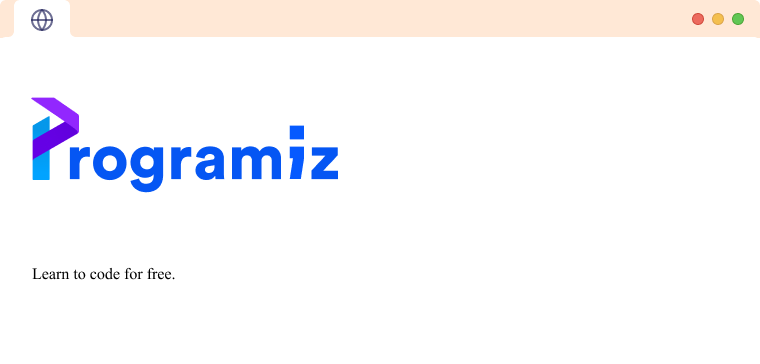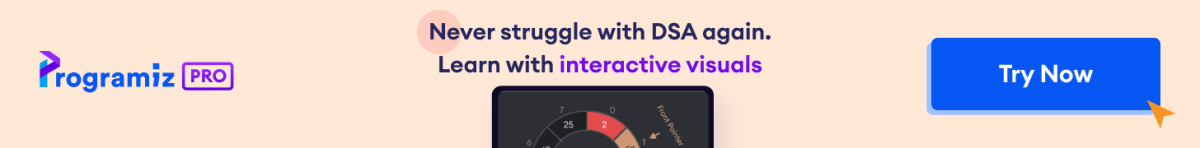HTML <figure> Tag
The HTML <figure> tag is a semantic tag that represents self-contained graphical content such as illustrations, diagrams, photos, etc. For example,
<figure>
<img src="https://cdn.programiz.com/sites/tutorial2program/files/pc_logo.svg" width = "300" height = "247">
</figure>
Browser Output
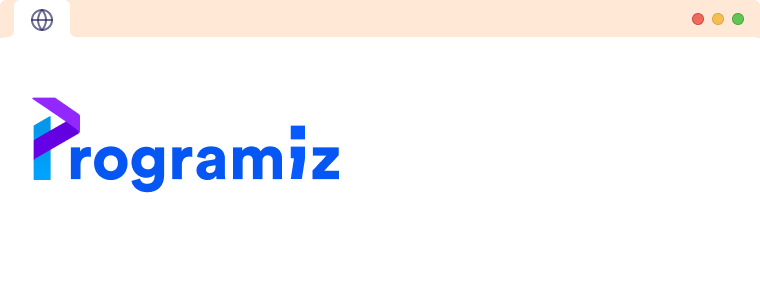
HTML <figcaption> Tag
The HTML <figcaption> tag is used to define the caption for a figure. It is placed as a child element of the <figure> tag along with the content. For example,
<figure>
<img src="https://cdn.programiz.com/sites/tutorial2program/files/pc_logo.svg" width = "300" height = "247">
<figcaption>Learn to code for free.</figcaption>
</figure>
Browser Output